User Privileges for Custom Reports | Sked Social Help Center
PDF reports has updated access privileges with the launch of Custom Reports (Dude, where's my PDF button?)
Changes to PDF Reports access with the introduction of Custom Reports
With our launch of custom reports in early October, we've introduced new user access levels that can be assigned to users on your Sked account.
Previously, any user would be able to access PDF reports for any account they had access to.
This new finer adjustment will allow you to assign users with 3 access levels:
-
Full access: User can create new reports and download existing reports
-
Download only: User can download and send existing reports
-
No access: User can not access to Custom Reports
Full access: User can create new reports and download existing reports
Download only: User can download and send existing reports
No access: User can not access to Custom Reports
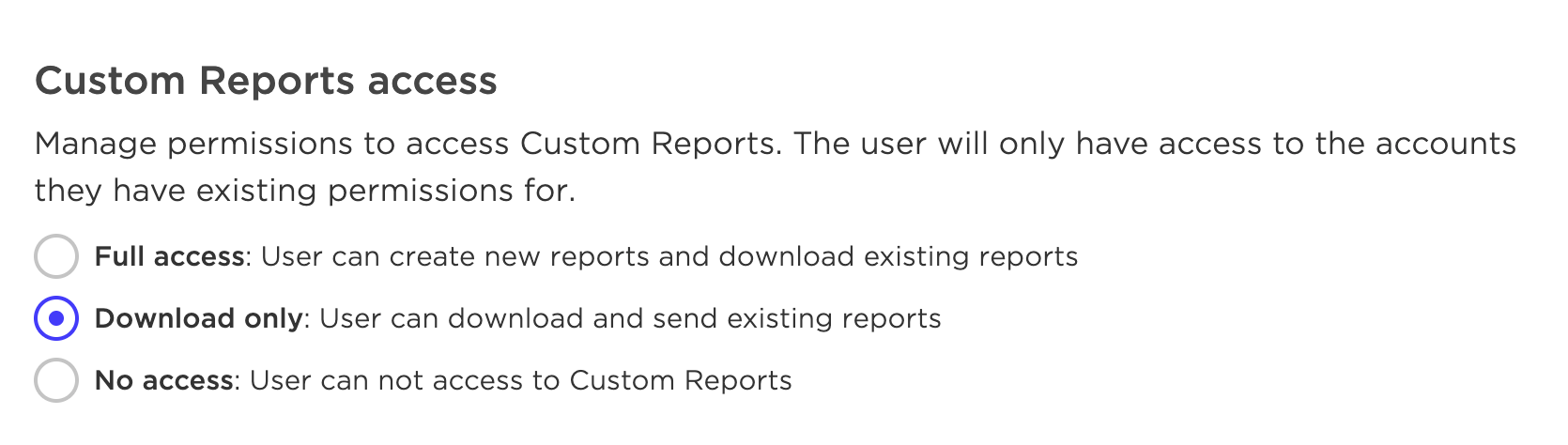
Note: Administrators always have full access, which cannot be adjusted.
As part of the change, all existing non-administrator accounts have been assigned Download Only access, and will only be able to download existing reports, not create new reports.
Where's the PDF button gone from insights?
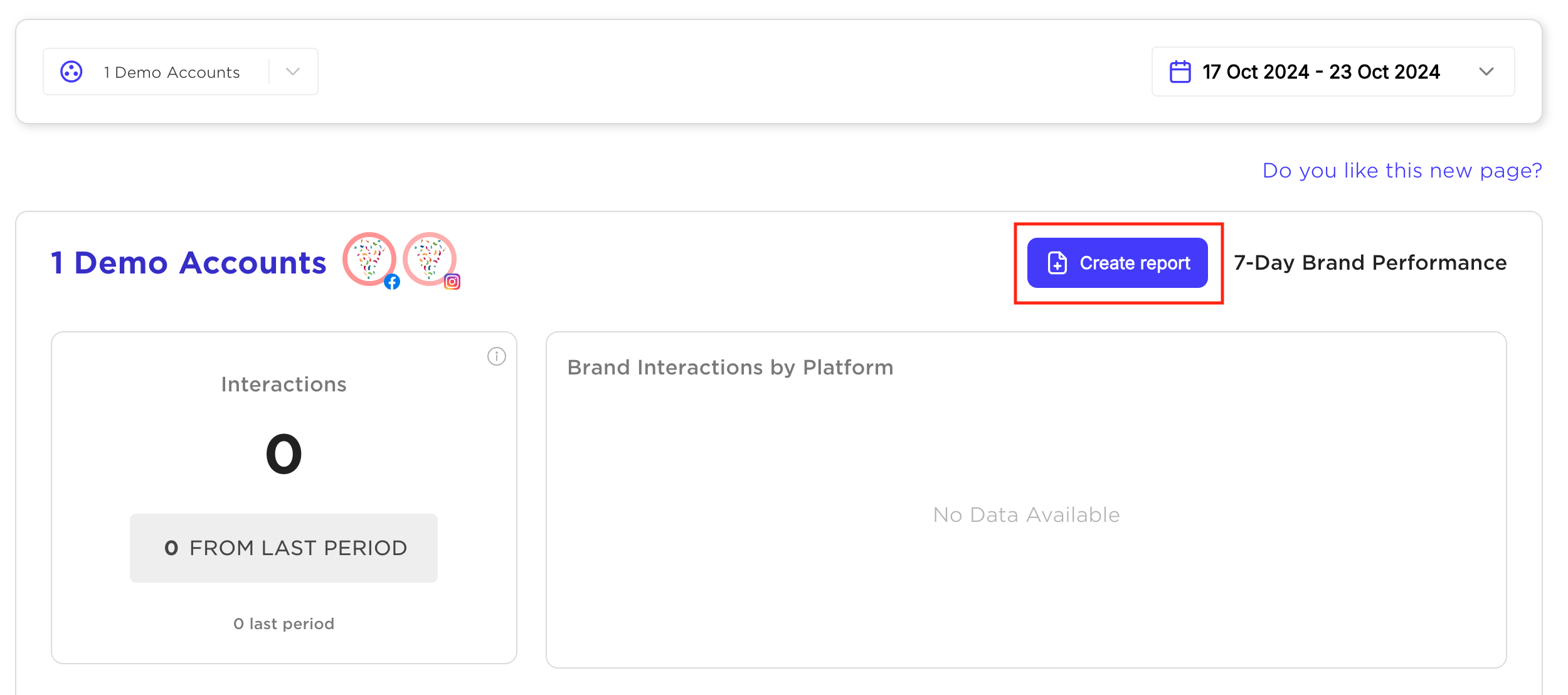
For professional and Enterprise plans, non administrators without Full Access may not see the create report button in Insights.
Reports access can be assigned in the user settings page, on a user by user basis.
