Use the archive to re-use past content | Sked Social Help Center
Create a new draft post from used content in the Sked Archive
You can now re-use past content in Sked, creating a new draft from content that was successful and share to other social channels, or the same channel again.
In the Archive section of your Sked dash, you'll see a list of all the past content that's been successfully posted to your selected channels. Use the new "Copy to Drafts" button to create a new draft with the original image, caption and any other platform specifics ready to schedule. You can make changes to the caption, hashtags or image before saving as well.
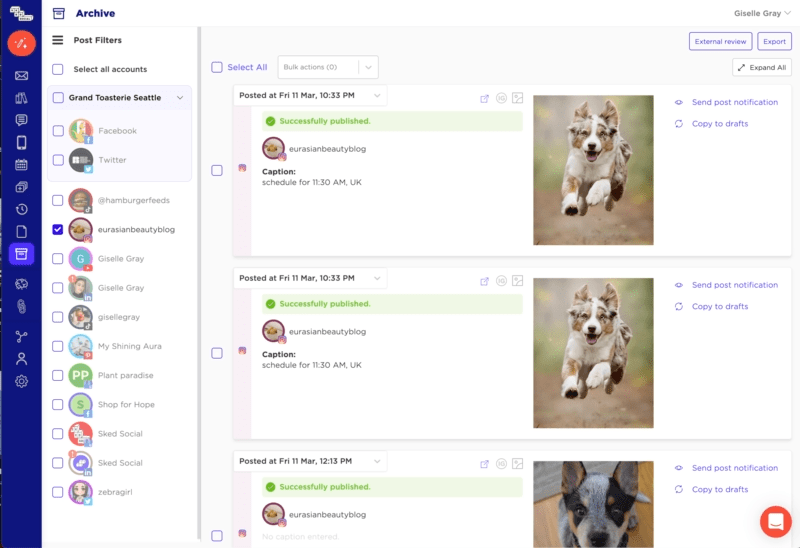
Great for sharing successful content across different geographic regions, between brands, or simply across owned channels.
Instagram favours new and original content, and your fans don't want to see the same posts over and over, so keep this in mind when you're using past posts.
