Setting up successful post email notifications, or sending failure notifications to others | Sked Social Help Center
Some users like to receive an email when their posts go live. By default, we don't send them (or you might get flooded!) but here is how to enable email notifications when your posts are successful.
Note that we will always send email notifications if posts fail regardless of your settings for successful post notifications.
By default, we do not send any successful post notifications (while the box is blank) and we send failure notifications to the Sked Social administrator email unless others are specified in the Instagram account's settings.
Go to "Social Accounts", and locate the account you'd like to modify.
In the window that appears, scroll down and enter the email address(es) that you want to receive successful or failed post notifications or in the relevant box.
Before you save, make sure they are blue like below (sometimes you need to hit "enter" after typing the email):
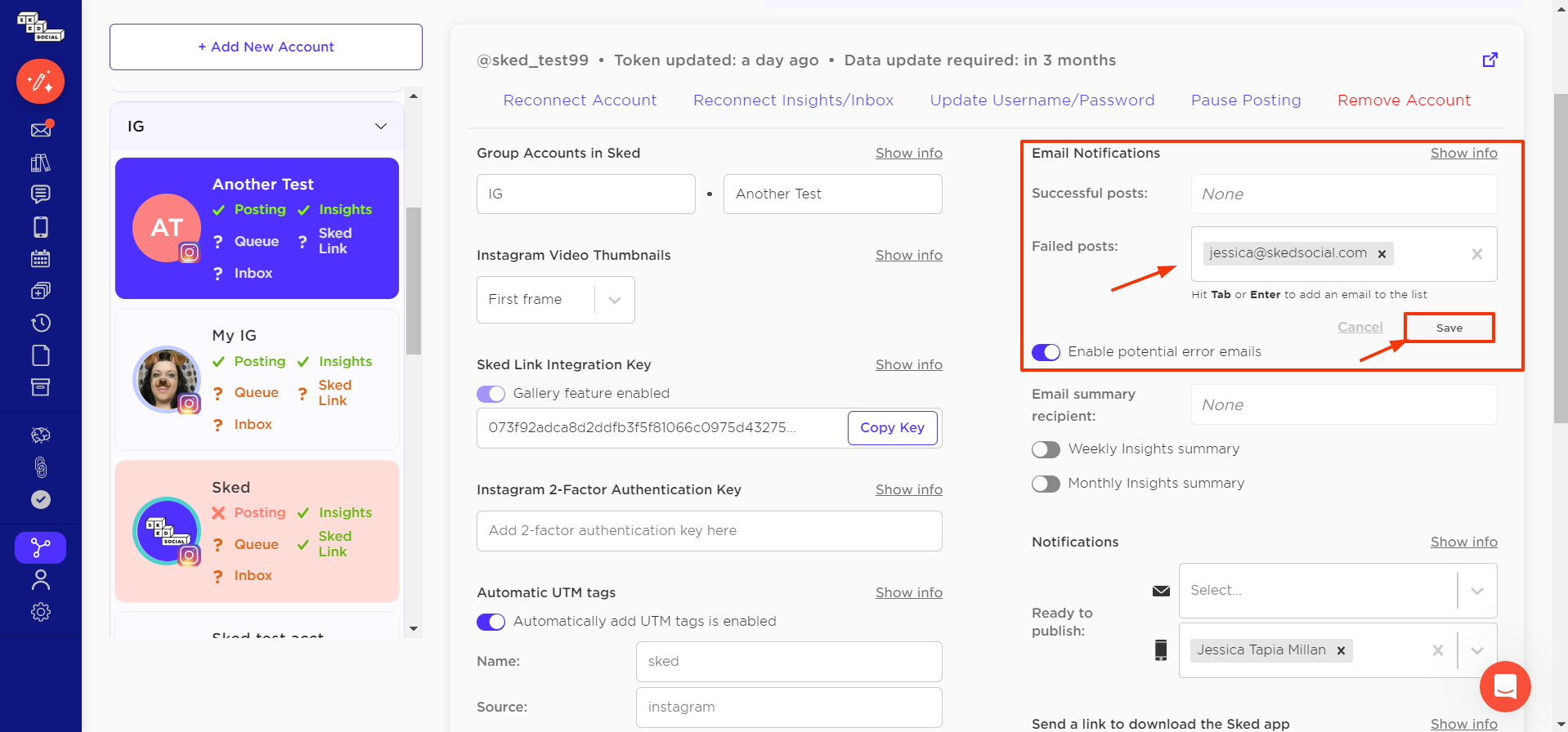
Here you can also add email addresses for failed posts, potential error emails and emails for when your queue is empty.
Then just click "Save settings" at the bottom of the window.
And that's it! You will now get a notification when your posts go out successfully for that account.
Contact our support team at hi@skedsocial.com if you need any help!
