How to add your TikTok account to Sked | Sked Social Help Center
Connect your TikTok account, and schedule your content for auto-publishing.
With short-form video finding new audiences and reach in fantastic and fun ways, handling the publishing side is now easier than ever.
How to add TikTok to Sked
Head to your social accounts page, and select "+add Account" on the top left-hand corner. Then choose your preffered way to log into your account:
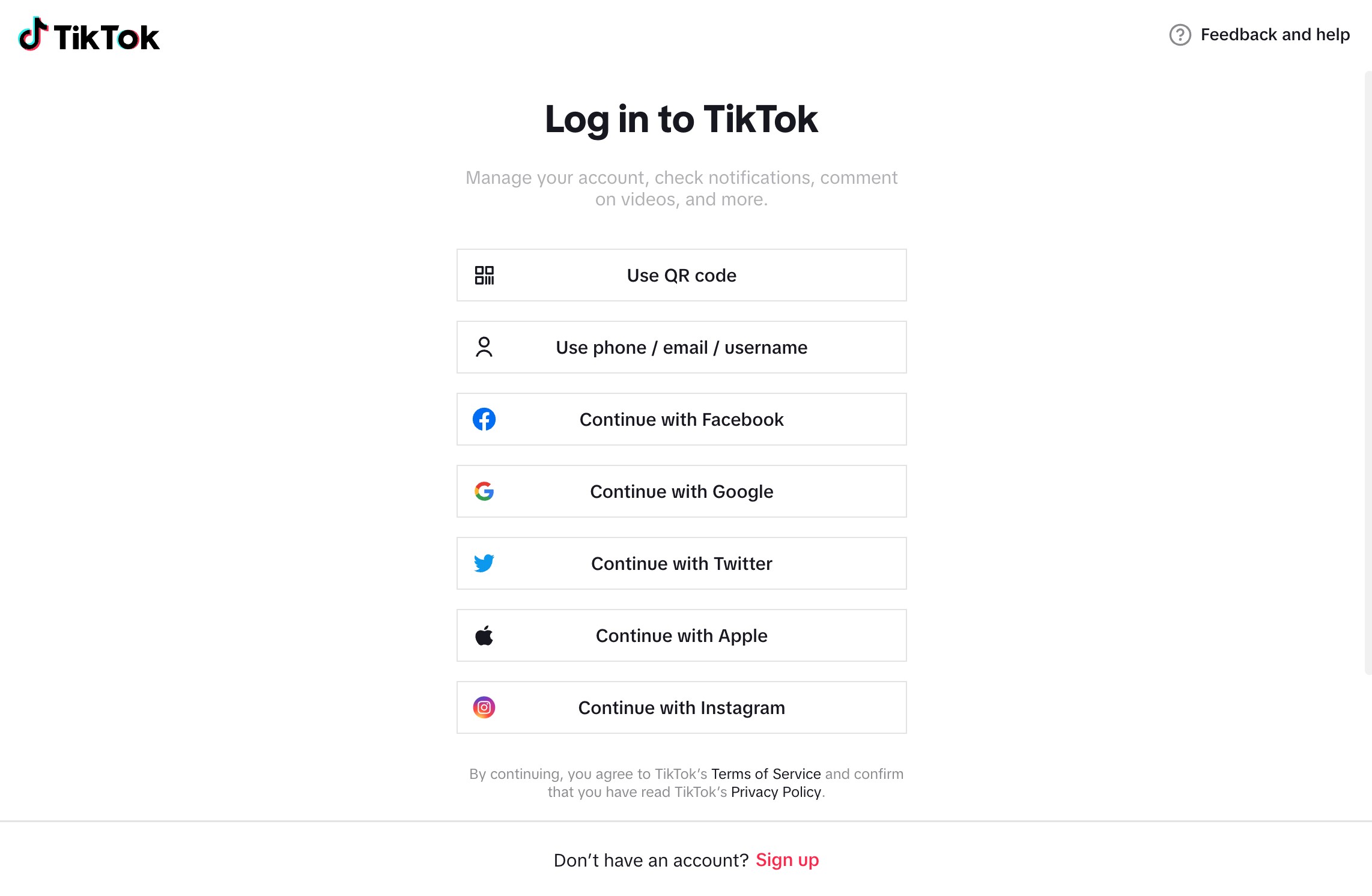
Once you add the account to Sked you'll be able to schedule content for automatic posting.
Happy scheduling!
