Library, Sked's User Generated Content and asset management platform | Sked Social Help Center
Easily store, organize, search, share and publish all of your digital assets with our new Library available in Sked Social.
Library is Sked's tool for social media managers to store media collections and collect user generated content (UGC).
Because it's fully integrated with Sked Social, you can access your own content, find UGC, and create new posts with a few clicks – all on the same platform.
Store & organise all your images and videos in one place
Users working with a lot of digital assets (image and video files) know the struggle of content distributed across their desktop, email, Dropbox, external hard drives, Google Drive, iCloud and whatever other place we can find.
Staying systematic and organized can be challenging, especially when working as a team.
With Library, you can store and organize all of your digital assets in one place.
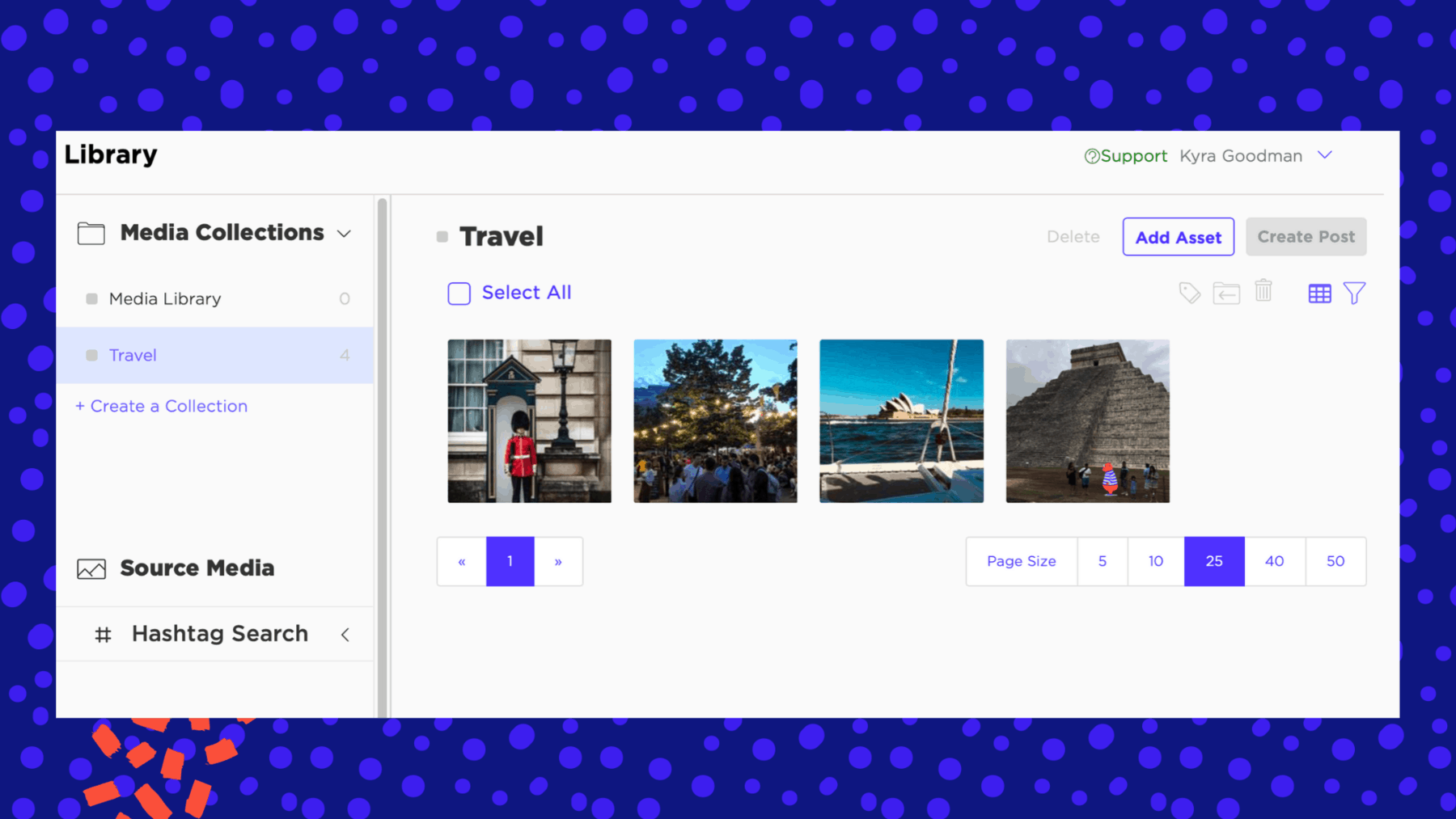
Use Collections & Auto-tagging to easily categorise and find assets
Your collections are how you will keep your digital assets organised. Think of them like folders to catalogue your assets. You can have collections for particular clients, projects, topics or whatever your team needs.
You can tag each asset with keywords so that it's easily searchable alongside filenames and descriptions.
We can even auto-tag your assets for you using Google's advanced image tagging software (the same as what they use for Google Images!) so that you can quickly find content within your parameters. You can see below the suggested tags we've identified in the post.
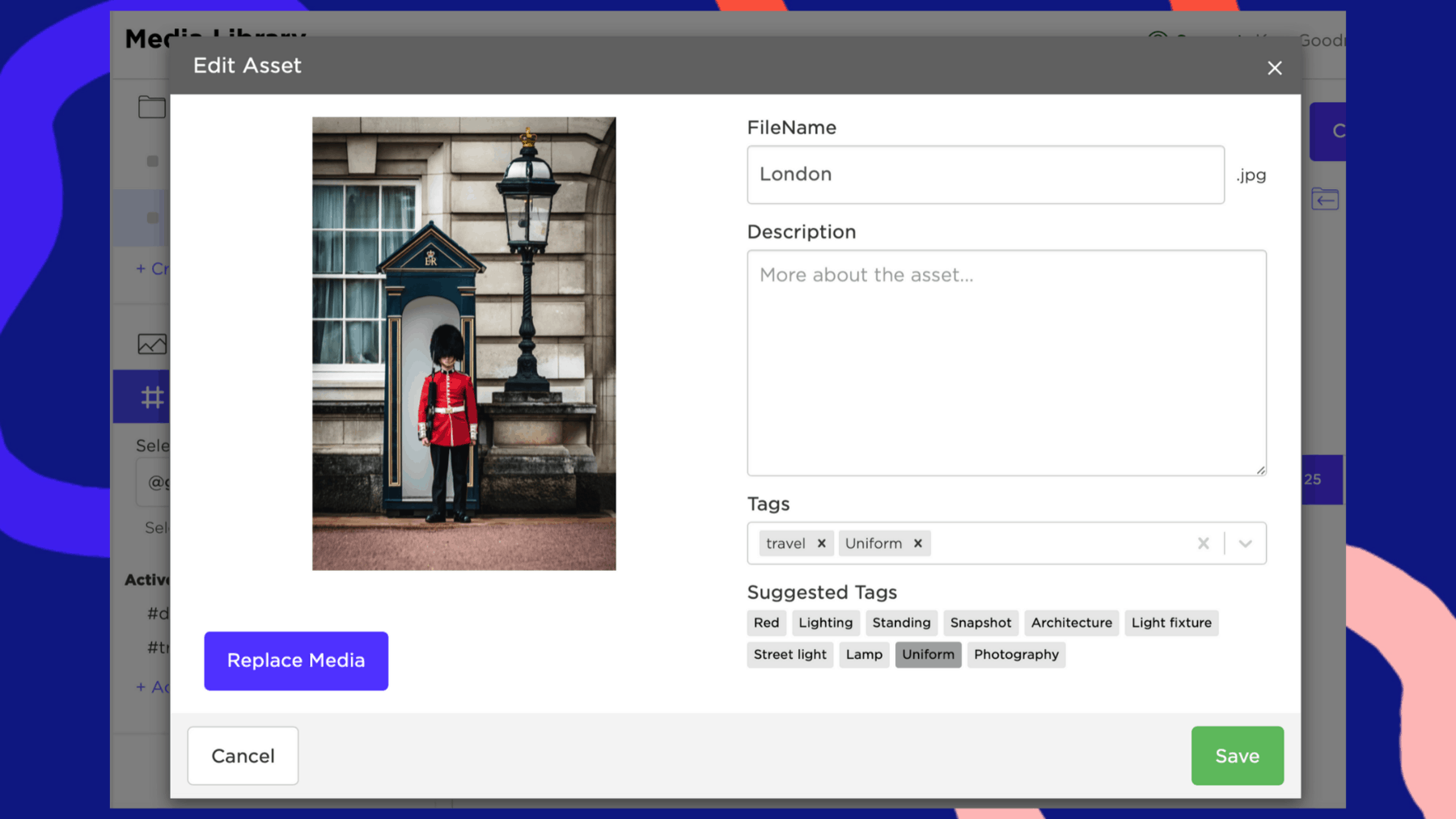
You can create a scheduled post to Instagram, Facebook, Twitter or LinkedIn straight from your collections.
Instead of having to individually upload content each time you want to schedule, you can access the asset from your Library and click Create Post and you're on your way.
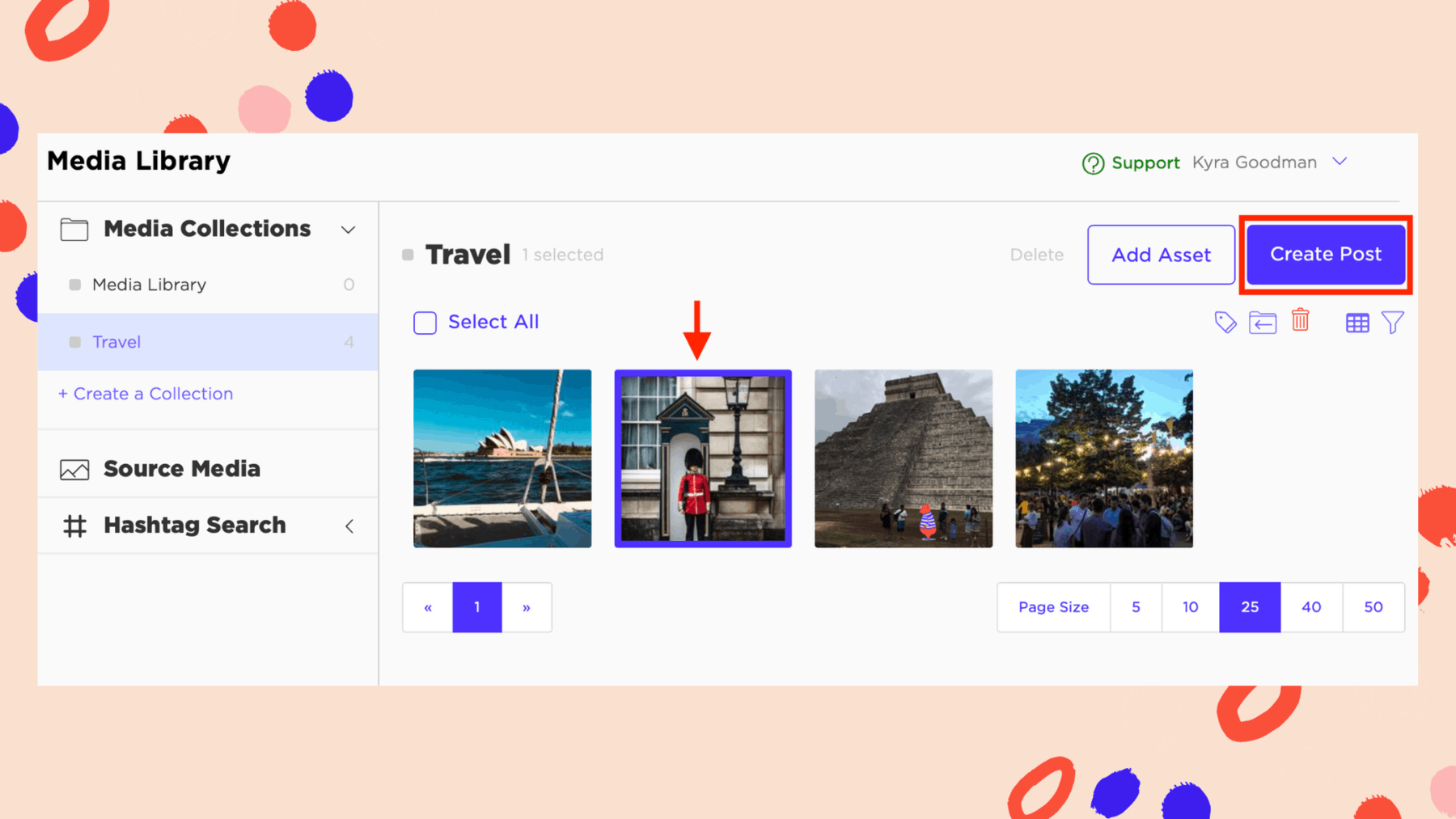
Collaborate With Your Team
With unlimited users allowed on your account, that means unlimited collaboration with internal users. Everyone on your team can store and organize their digital assets in one place.
Easy uploading, easy access and easy sharing. You won't need to email your coworker asking for that one picture, or scour through a ton of different locations looking for that one client video.
You'll just be able to locate it yourself in the Library.
Using collection sharing, brands like franchisors or wholesalers can distribute assets to their franchisees or retailers easily for them to then re-use on social media. To use collection sharing, get in touch with our team.
Look through all of the different collections or filter assets by tags and create your posts.
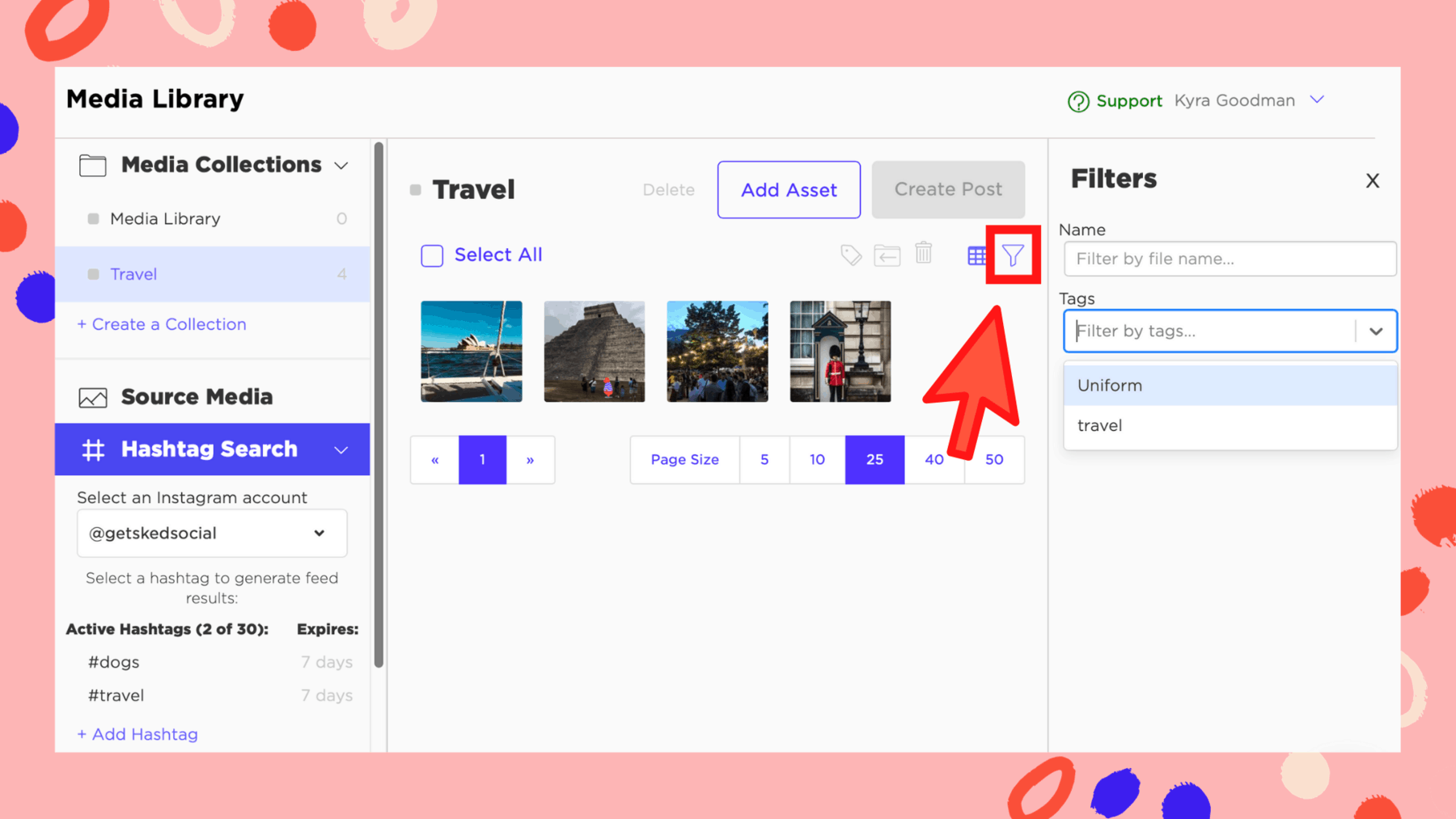
Curate User Generated Content
Sourcing UGC can be a tedious (and expensive) task depending on your workflow and provider you use. But it's an important part of any social media and marketing strategy that shouldn't be overlooked. Library makes it easy to curate UGC, save it and repost it when the time comes.
The Hashtag Search lets you find the best user generated content on Instagram by searching for a specific hashtag. When you find content that meets all of your needs, you can store it to straight to your own collections in the Library. And from there, you can then upload it to your content calendar.
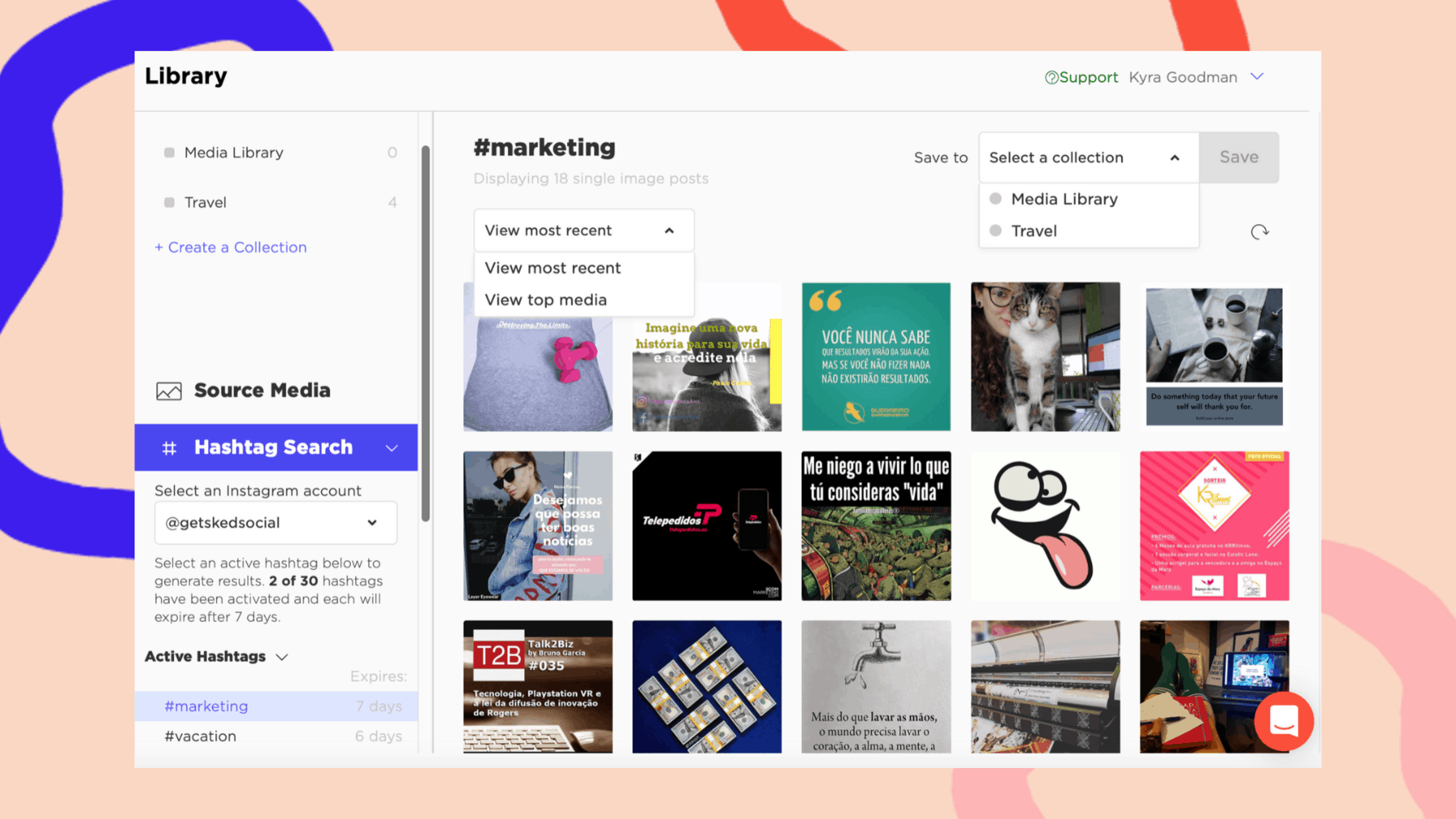
Perfect for running a contest using hashtags or searching for the hottest posts in an industry, Hashtag Search will allow you to search for UGC by Most Recent or by Top Media. You're guaranteed to find what you're looking for.
Getting permission for using user generated content
It's important to ensure that you have permission before re-posting any UGC you find.(Please note: we're not lawyers and you should seek legal advice about any copyright issues before saving or re-using any UGC.)
Library has flexible workflows, but the simple version that you could use is:
-
Identify posts to save in your collectionEither in the Instagram app, inside hashtag search or anywhere else, identify great posts that you'd like to save.
-
Ask the poster for permission by getting them to reply with a hashtag.Reply from your brand account on Instagram asking for permission (click through from hashtag search to open the Instagram post in a new window). An example for how you might phrase the comment is 'Wow, great photo @username! We'd love to share this on our social media accounts [or website], if that's OK with you reply #yesNike!'.
-
Track and save content that uses that hashtagAdd the 'reply hashtag' to your hashtag search (in the example above, #yesNike).
Of course, if you commonly use a specific hashtag and users know that's what it's for, you may be able to go straight to (3) – an example would be a fashion brand with "Tag #loveNike to be featured." in their bio – this may be seen as implicit permission for you to re-share.
Regardless, make sure to attribute the content to the original poster (Library helps you do this!) and that you monitor your comments and Instagram DM inbox to ensure that if someone raises a concern about how you have used an asset, you can reply promptly.
Build custom workflows with Zapier
Library is integrated into Zapier, so you can build your own custom workflows to get content into your Library collections.
You can use Zapier to create functions like:
-
Add new files added to a certain Dropbox or Google Drive folder to a Library collection (e.g. a shared folder with a freelance photographer or client)
-
Add new files sent to an email address to a Library collection (then just email to that address from your phone or provide it to others)
The possibilities are endless!
To get started with Zapier, get in touch with our team.
Ways particular industries can use Library
Different users in different industries have different needs – Library has a lot of flexibility, but here are some common uses.
Travel & Tourism
UGC is a major content type for travel and tourism brands.
Show off what your travelers are doing by searching for the hashtags they are using.
Encourage your guests to use a custom hashtag for your business from your Instagram bio or on signage so that you can easily source UGC and share the adventure.
Retail, Fashion & eCommerce
Especially for retail, fashion and eCommerce, there are so many posts on social media that sometimes it's hard to sort through all of the noise.
It's a large catalog of content, but we’ll help you find the gems within.
It's very common to see ‘tag us to be featured’ when you buy certain products and with Library's hashtag search, you can easily find posts you're tagged in, by most recent or by popular, and use it to feature your brand.
Sharing user generated content is an important part of building brand loyalty.
Potential customers might trust what you have to say about your own product, but seeing other customers happy with their purchase is a major motivator in their own buying behavior. Using UCG also helps your brand appear more personable and down to earth.
Using our automated tags, search through your collected UGC as well as entire brand catalog for assets with particular attributes – for example, finding all the white spring and summer dresses.
Agencies
Organization is key for agencies managing tons of social media accounts. Systemizing your collections by clients will create and organized workflow for the whole team.
Get a client to upload all content here up front, and we will automatically tag it all for you to make organization and sourcing easy.
Running a campaign or giveaway? Hashtag Search to see who's getting in on the action and source top quality UGC.
Events & Photographers
Photographers need one place to upload and store images.
Organize all of this content in different ways according to the event that it was taken at, the subject of the photos or the specific camera lens you're working with.
Include important tags on all of your assets like landscape or portraits so that when you go back to look for something particular, you can filter and sort.
