How to pause or cancel your Sked subscription | Sked Social Help Center
Learn how to pause your Sked account for 1 month or cancel it.
Need to take a month off? Pause your subscription today and we'll automatically reactivate it one month later. Note: Your payment method on file will be charged immediately upon reactivation.
Need to cancel instead? You can cancel using these same steps or email hi@skedsocial.com if you're not seeing the option in your dashboard.
To pause or cancel your account, go to your settings page then select "Subscription & Billing" at the top of the page displayed. From there, click 'Pause or Cancel Subscription' and select from the listed options.
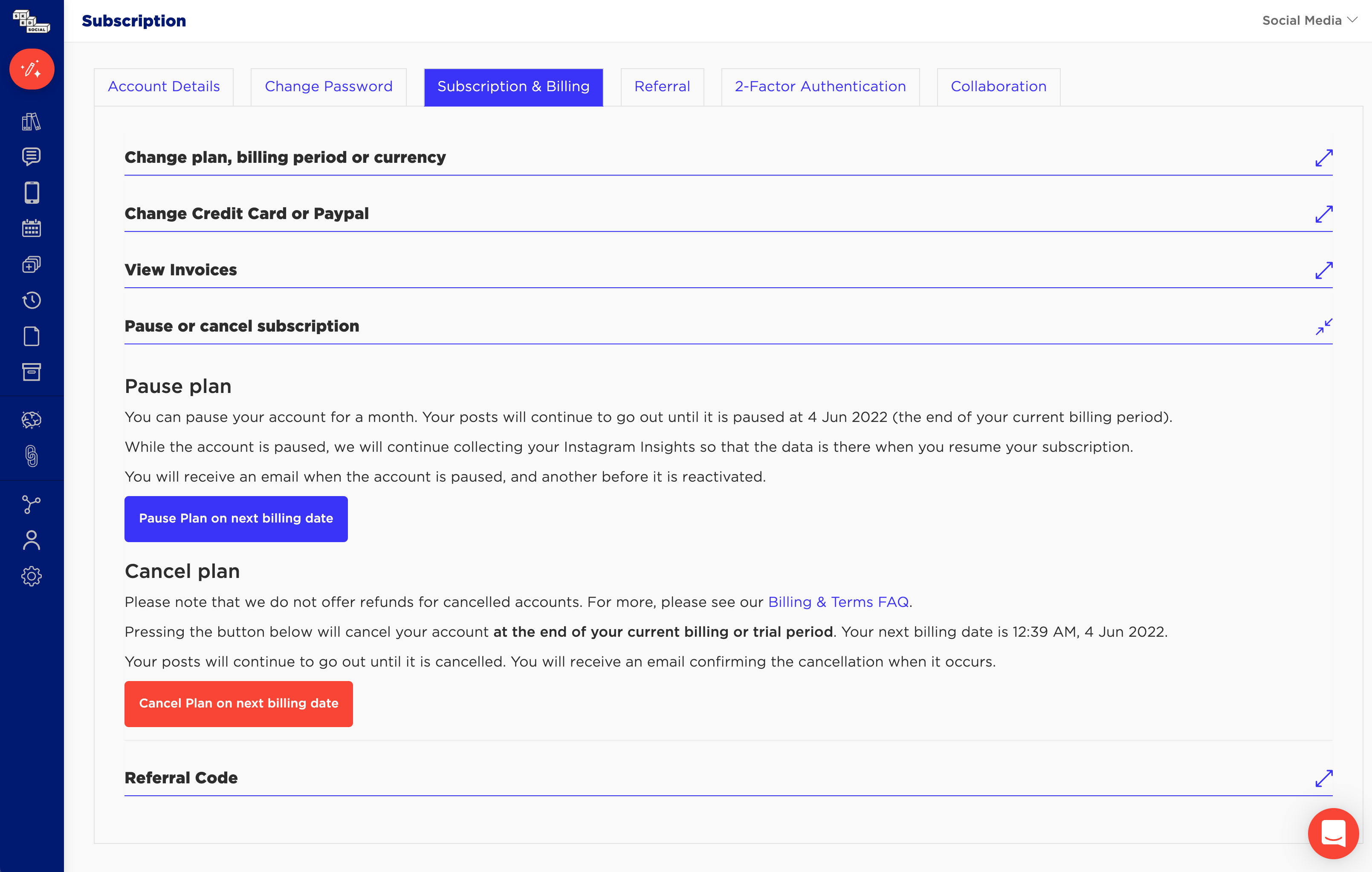
Pausing or cancelling your account will take effect on your next billing date - if you are in a trial, it will cancel at the end of the trial, or if you have already in a subscription your account will be cancelled at the end of the paid billing period.
You'll receive an email confirming the pause or cancellation from our billing system as well.
Send us a message to request account cancellation:
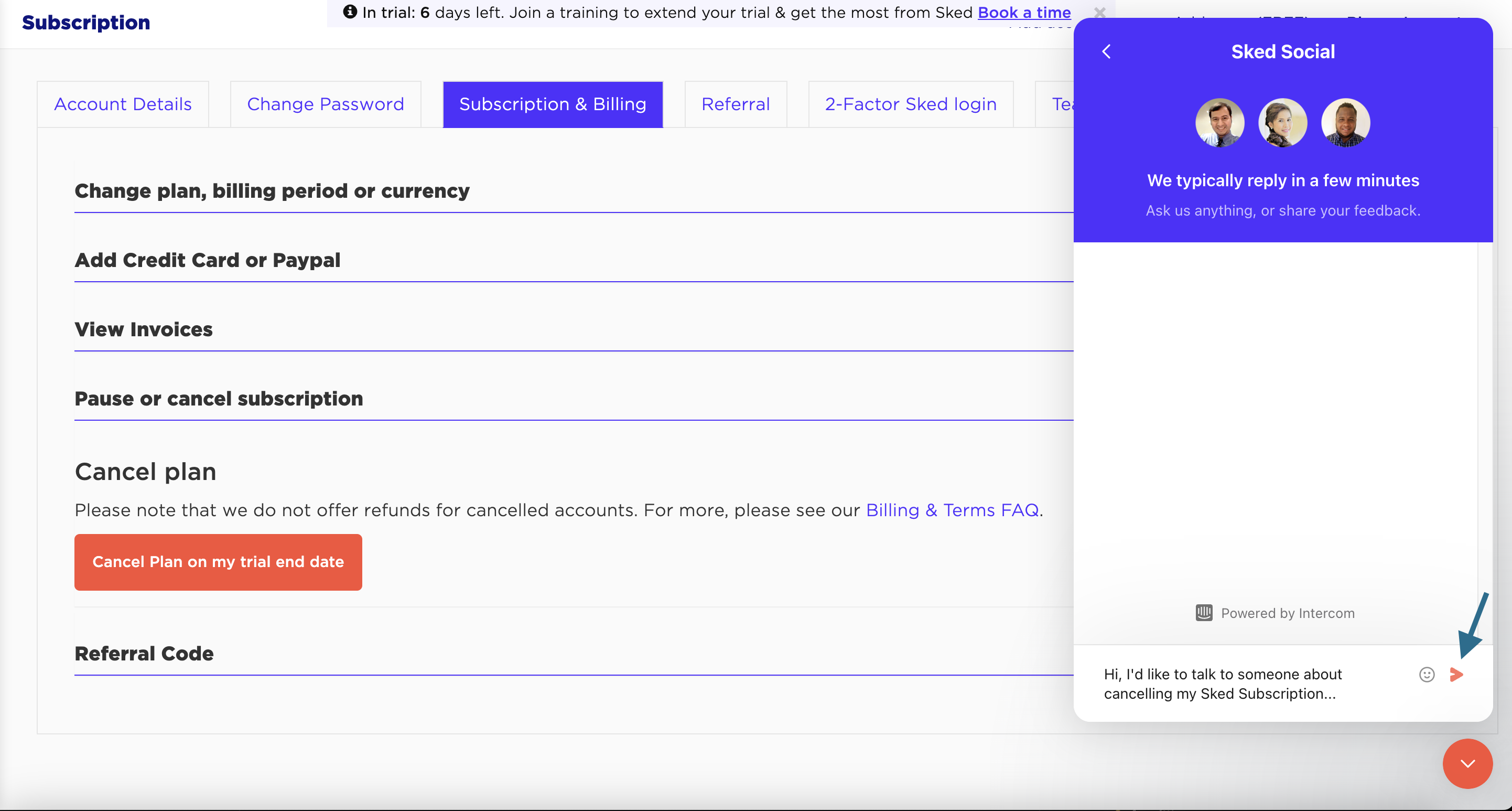
In some cases, clicking the button to cancel will prompt a chat to connect with us (shown above) to speak with the team regarding account cancellation. When this comes up click the arrow to send us a message and our team will be happy to help.
You can also send an email to hi@skedsocial.com.
This is mostly from situations where customers are on custom plan configurations or grandfathered pricing – due to operational updates self-service cancellation may not be available but our team is here to help via chat.
We would of course love to hear your feedback as to why you are pausing or cancelling – often there's a feature you think is vital and that we don't have, but we actually already do!
