Getting started with Google Business Profile in Sked Social
See how to set up Google Business Profile with Sked! Now with publishing, review management and location insights.
Connecting your profile allows you to auto-post to your Google Business Profile, which appears alongside the search results for your business like this:
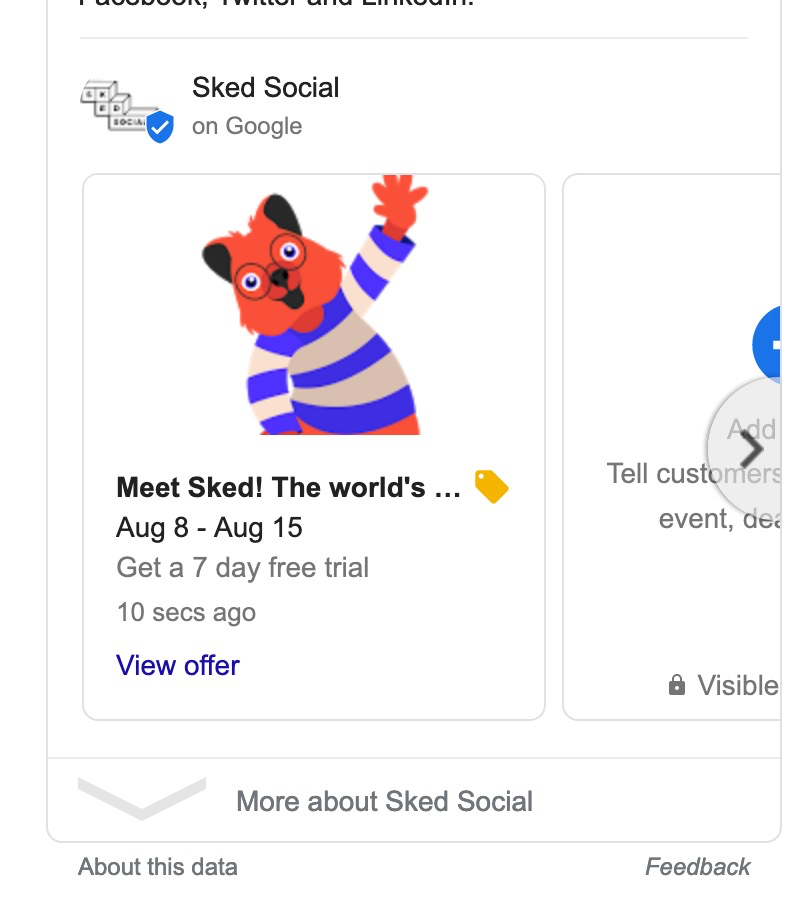
To find out more about Google Business Profile or how to set it up in the first instance, please see Google's documentation.
Google limits who can use Google Business Profile posts to only some businesses, so you should also check if you can create Google Business Profile posts in the Google Business Dashboard.
One of those limits is that your business must be 'verified' before you can post to Google Business Profile. The Google Business Dashboard should contain information on verifying if this is not completed.
-
Go to the accounts page, click add another account, and then select Google Business Profile.
-
You will be redirected to Google to authorize Sked's access to your Google Business Profile location(s). Ensure you have selected the right Google account if multiple are listed.
-
You will be redirected back to Sked, and then we will display the available location(s). If you are not shown the available locations, click add and then Google Business Profile again and they will be displayed.
-
Select the location(s) you want to add and click add.
Go to the accounts page, click add another account, and then select Google Business Profile.
You will be redirected to Google to authorize Sked's access to your Google Business Profile location(s). Ensure you have selected the right Google account if multiple are listed.
You will be redirected back to Sked, and then we will display the available location(s). If you are not shown the available locations, click add and then Google Business Profile again and they will be displayed.
Select the location(s) you want to add and click add.
You will then be able to schedule posts to the location(s) added. We recommend setting up account groups to make your life easier if you manage multiple brands or locations.
A Google Business Profile location can have all the same features as any other account, like a queue setup.
Note that when you schedule or edit a post, you must choose a "topic type". These are Google's "post types", and each post type has certain features included (such as a coupon).
This article has more information on the Different post types for Google Business.
You can check the preview for the Google Business Profile post on the upcoming posts page to see what it will look like when published.
Business Profile Reviews
Reviews on locations you manage are will now appear in your Sked inbox, along with interactions from other social platforms. You can reply directly to reviews from the inbox, and even use captivate to help formulate your reply using the original review as a prompt, making it fast and easy to reply to all your reviews. Learn more about replying to your business profile reviews
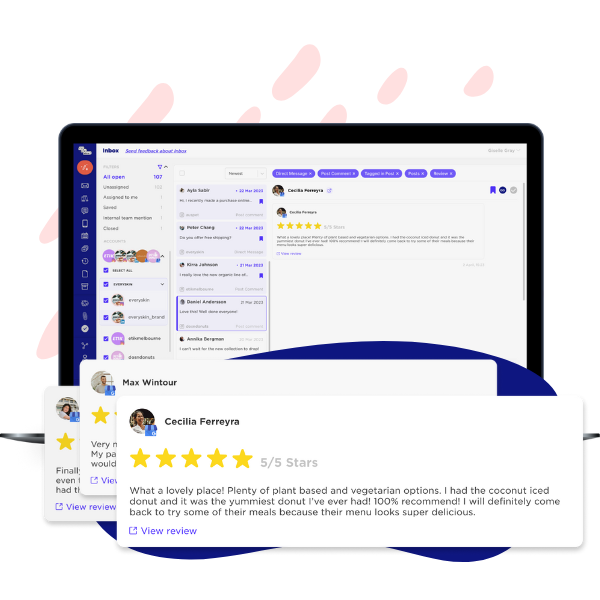
Business Profile Insights
Insights for locations you manage will appear in Sked Insights, giving you analytics on views, interactions, directions, reviews and more. With one click PDF reports, you can generate summary reports to highlight your growth and success in a handover ready document. Haven't added a Google Business Profile yet? You can download a sample report to see how they look for yourself.
Read more about the insights we report on
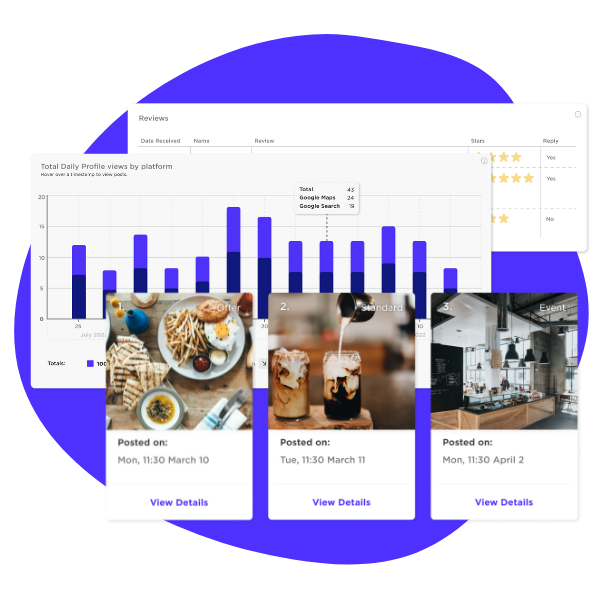
Removing the Sked <> Google association
To remove access to Sked (in case you need to reset the connection), go to the third party access page (make sure the right Google account is selected in the top right), scroll down to Sked Social then click and "remove access".
This will revoke all Google tokens connected to Sked and allow you to reconnect if needed.
Known limitations of our integration
There are some known limitations of our integration with Google Business Profile posts:
-
Sked only supports single images added to posts (not videos, multiple images or images and videos together). This is a limitation of Google's API, so if/when they change that we intend to support all post types.
You'll see a warning if you try to schedule a post that is unsupported on the API. -
You can only associate one Google account with one Sked user account. This means that all Google Business Profiles must be added to one Sked user account (you cannot add some to one Sked user and others to another Sked user). This is a limitation of Google's authentication system.
-
Sked only supports some Google Business Profile post types: "What's new" ("standard"), Events, Offers and Alerts. We do not support products at this time (this is a limitation of Google's API).
Sked only supports single images added to posts (not videos, multiple images or images and videos together). This is a limitation of Google's API, so if/when they change that we intend to support all post types.
You'll see a warning if you try to schedule a post that is unsupported on the API.
You can only associate one Google account with one Sked user account. This means that all Google Business Profiles must be added to one Sked user account (you cannot add some to one Sked user and others to another Sked user). This is a limitation of Google's authentication system.
Sked only supports some Google Business Profile post types: "What's new" ("standard"), Events, Offers and Alerts. We do not support products at this time (this is a limitation of Google's API).
For best results, one Google account should have access to all the locations you wish to manage from Sked. Problems and disconnections can occur when connecting multiple Google accounts to multiple locations. Invite one Google account with Site Manager access to all the locations you need to administer in Sked.
Google Business Profile posts will correctly preview and be able to be approved as part of our external approval system if you use it.
