Click "Connect Instagram Insights" or "Add Instagram account"
In this guide, we'll walk you through connecting your Instagram Business Account to Sked so that you can use Sked Insights.
If you're not sure that you have converted to an Instagram Business Account or have not set up Facebook Business Manager, see our other help doc. You'll need your Instagram account to be converted to a Business Account and attached to your Facebook Page via Business Manager.
To start, click either the prompt to connect Insights (if you have already added the account to Sked) or "Add Instagram account" (if it is not currently added to Sked).
You will see a window prompting you to connect with Facebook:
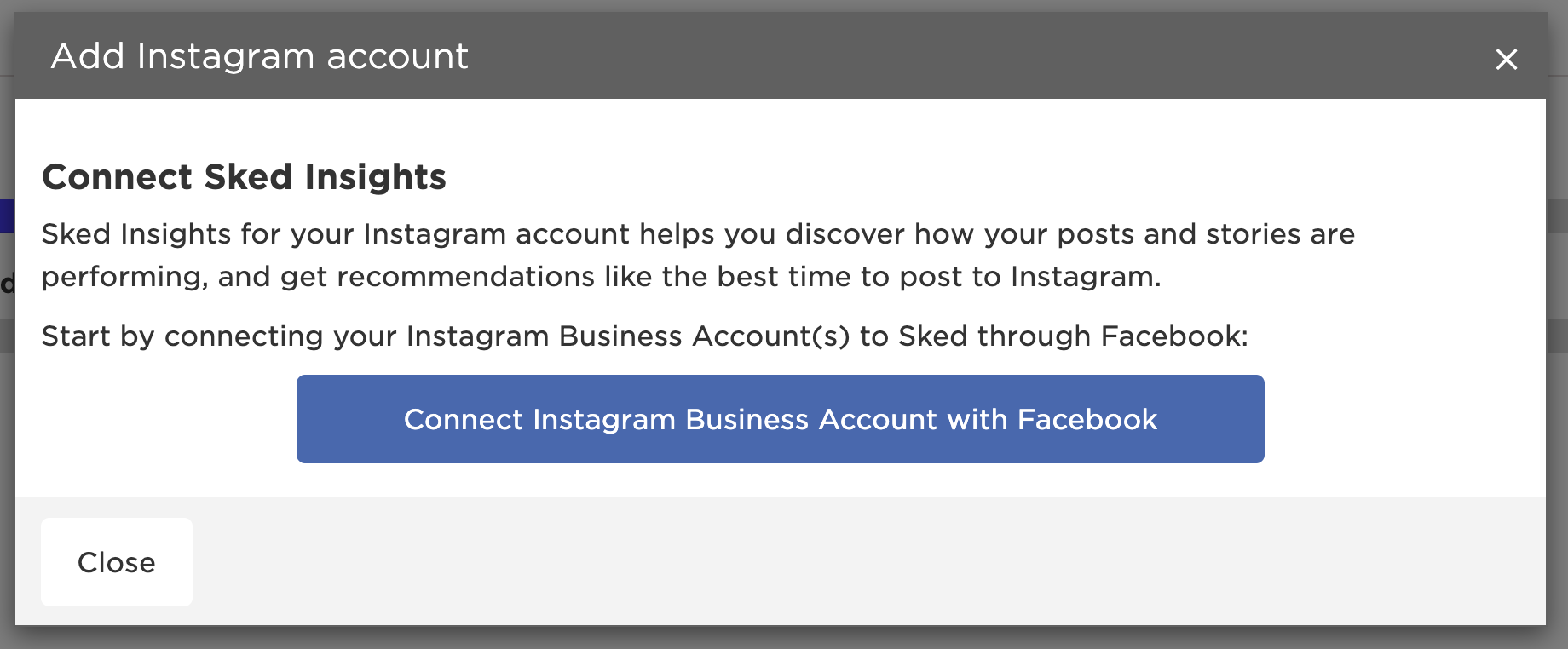
Click the blue "Connect" button to get started.
If you've previously connected Facebook with Sked
If you've already connected Facebook with Sked already, you will see a screen pop up like this:

At this point, make sure you click "edit settings". We are adding extra accounts, so we want to change the settings so that Sked can see and access your Instagram account(s).
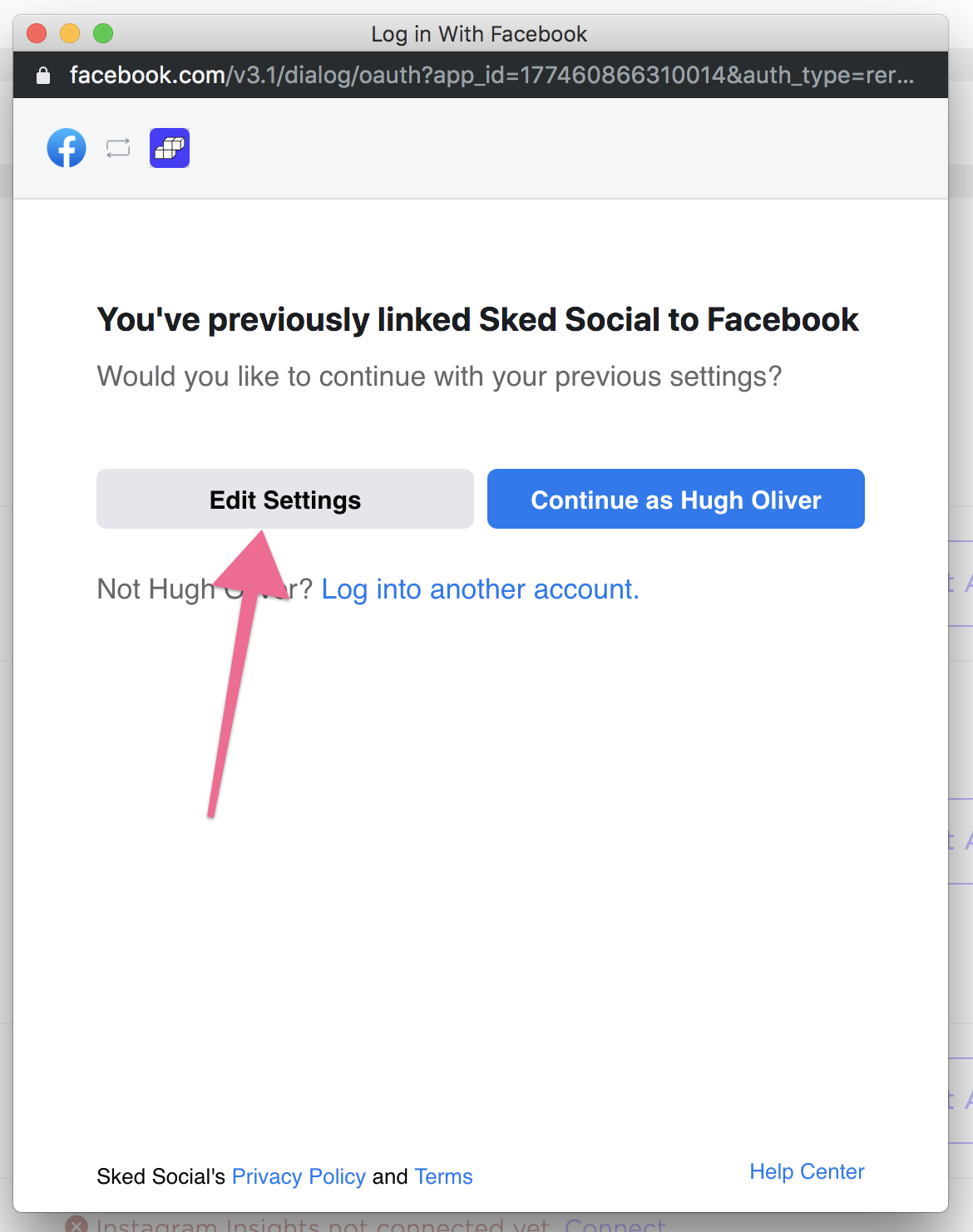
If you've already gone through these steps and checked all of the Instagram Business Accounts to use with Sked, you can click "Continue" as you don't need to make any changes to the settings.
Select Instagram Business Accounts
(If you have not connected Facebook with Sked before, you'll start here.)
Choose the Instagram Business Account(s) you want to use with Sked – both the one you want to add/connect now, and any others you will want to add or connect next.
This way you don't have to go in and add each additional account one-by-one, and Sked will let you pick the account to add at the final step.
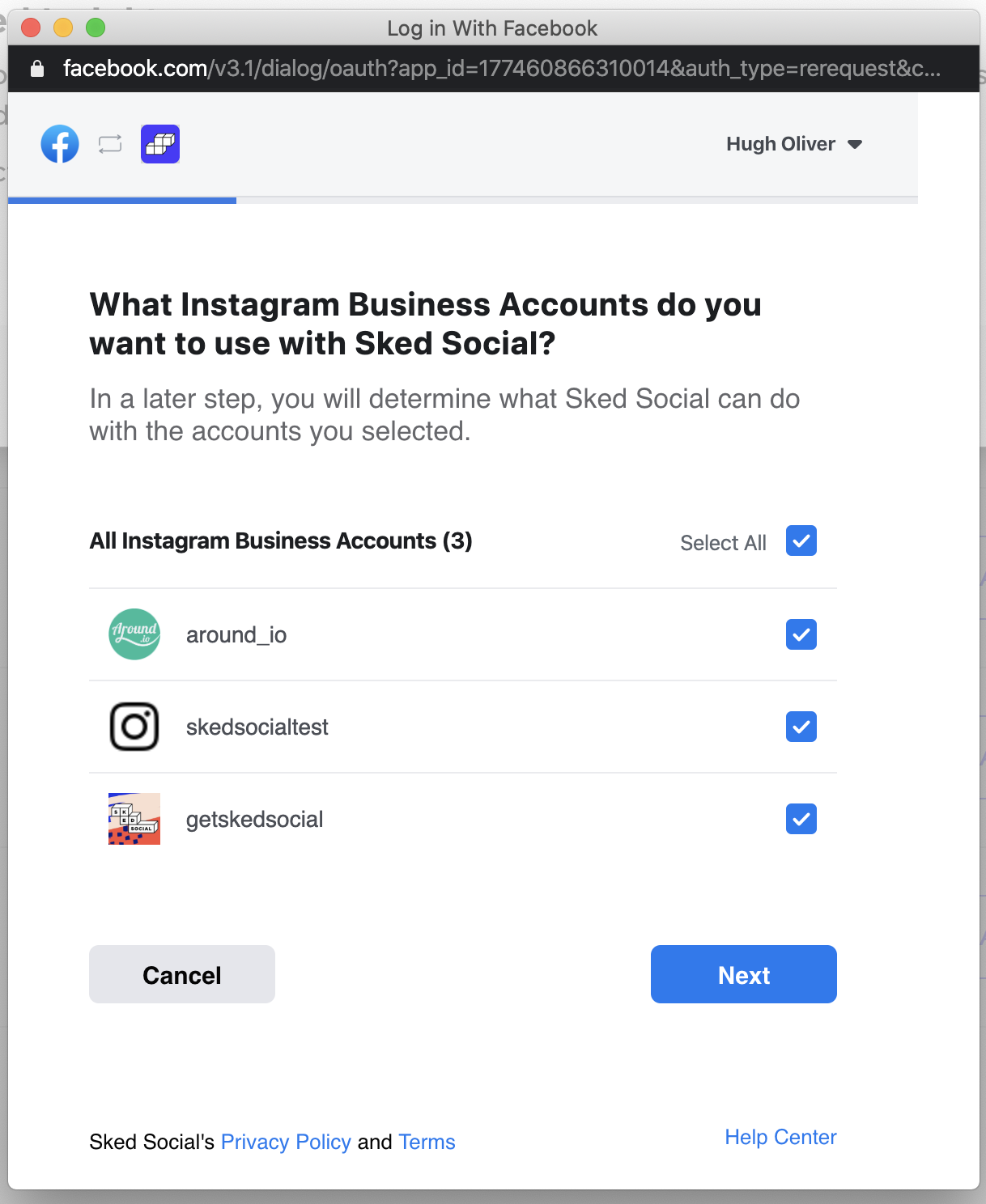
Select Facebook Page(s)
Choose the Facebook Page(s) you want Sked to be able to access. This should include any Facebook Pages you already added or want to use with Sked in the future, as well as the one associated with your Business Account(s) that you want to add or connect.
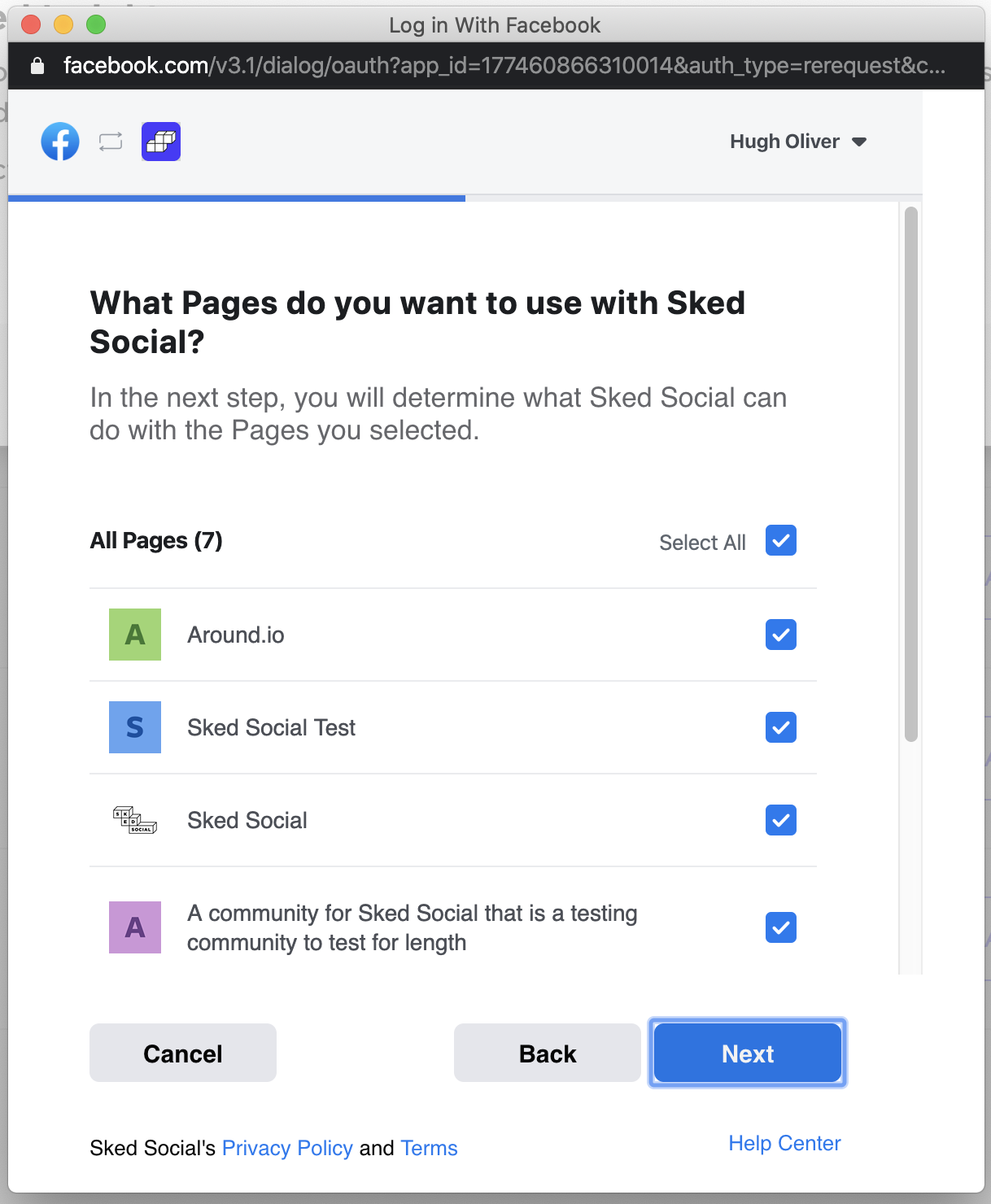
Check the settings and click "Done"
Facebook will confirm what you have permitted us to do in a window like below. Click "Done".
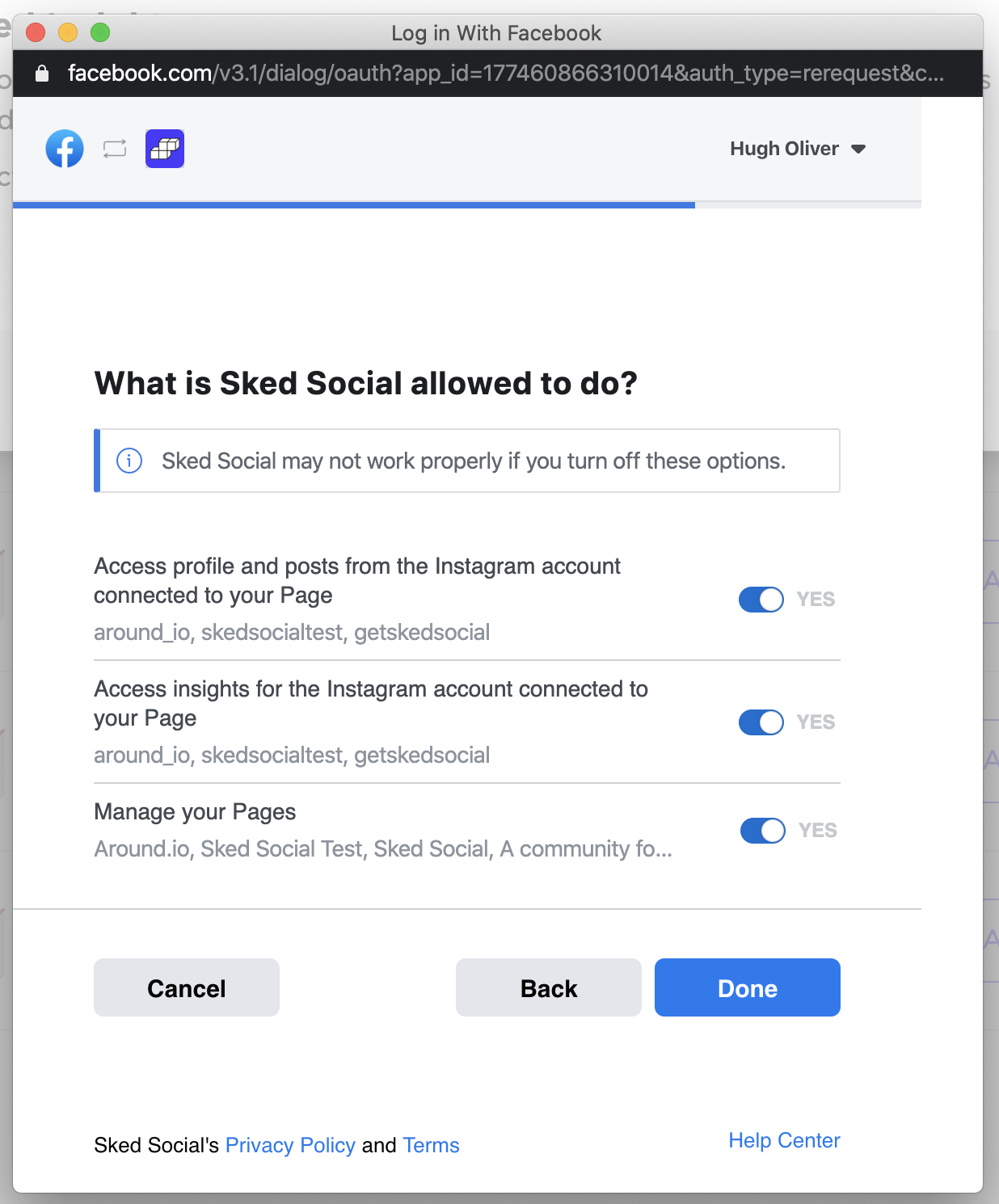
Click "OK" to link Sked and Facebook
Click OK at the prompt to complete the link from Facebok's side.
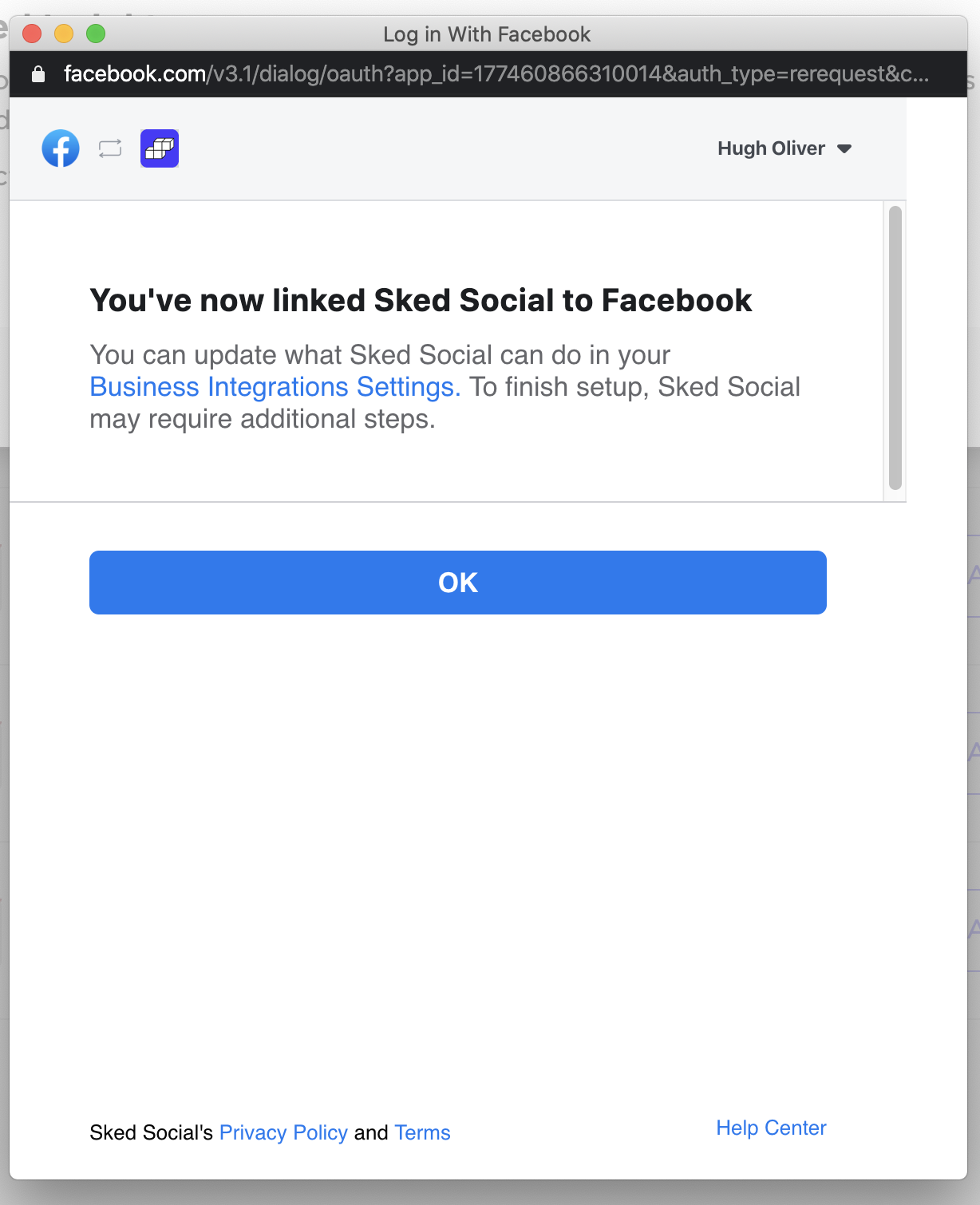
Choose the Instagram Account you want to add or connect to Sked
When adding a new Instagram account, Sked will show you all of the Pages and Business Accounts that you have given us access to in a window like this:
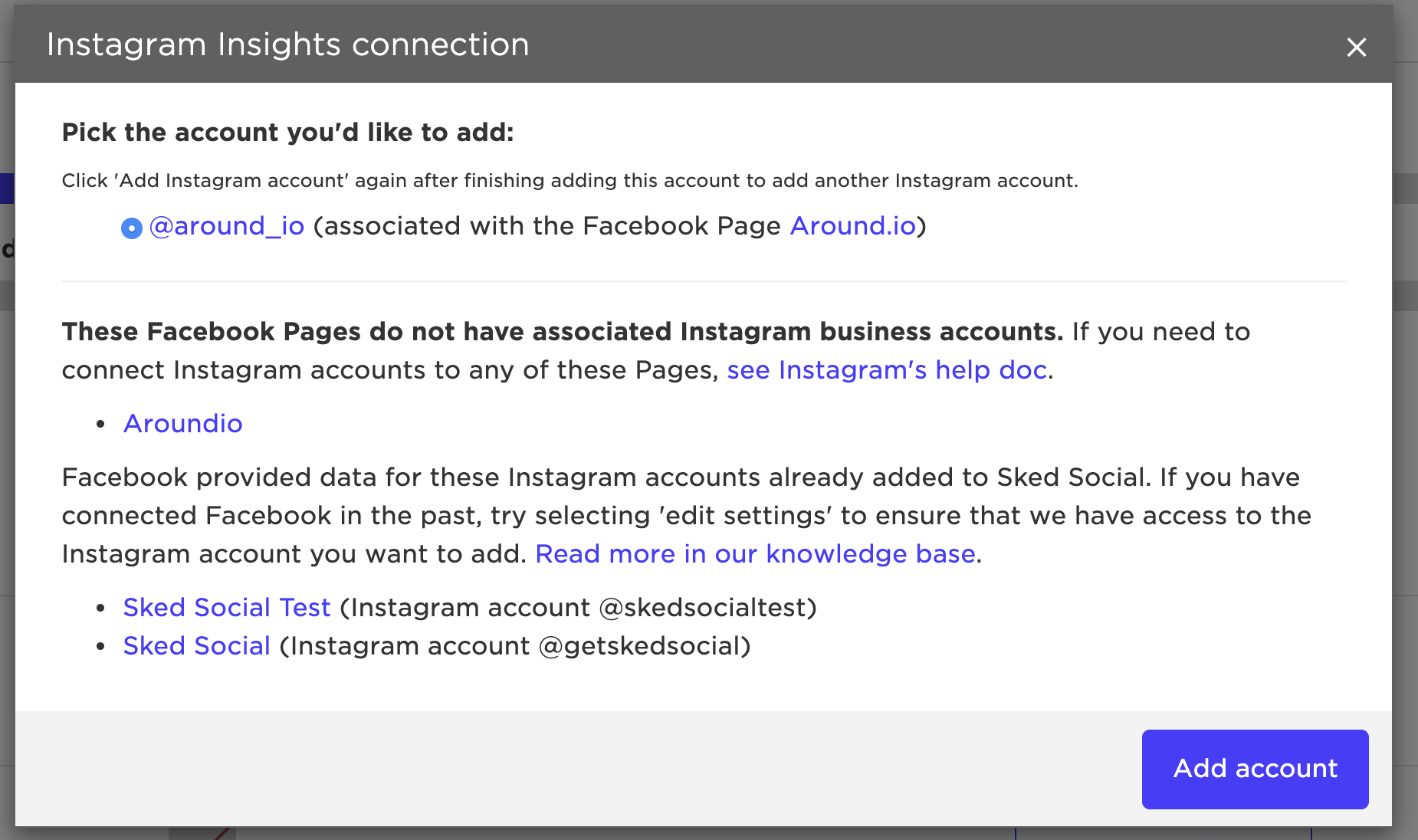
The information about Facebook Pages that you have given us access to but do not have Business Accounts is displayed for customers who are wanting to connect an associated Business Account. If you're using them with Sked just for Facebook Page posting, that's not a problem at all!
Sked will also show the accounts already added to Sked as above.
Select the radio option associated with the Instagram Business Account you want to add (or if there is only one, it will already be selected), then click "Add account" to complete the process.
