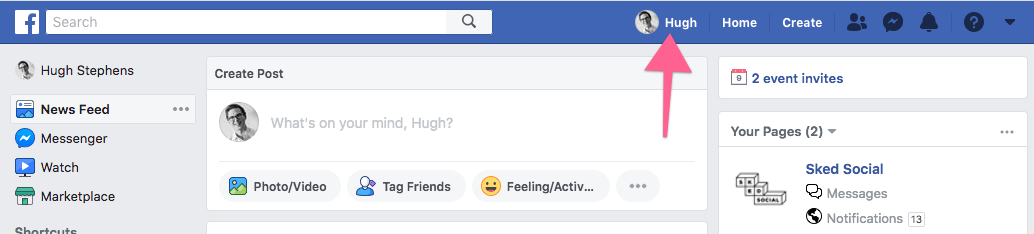Adding Facebook Pages: Ensuring you have the right Facebook Account Type | Sked Social Help Center
Learn how to add Facebook Pages to Sked Social by ensuring you have the correct account type and permissions.
Some people experience issues adding their Facebook Pages where after clicking the OK button in the window below:
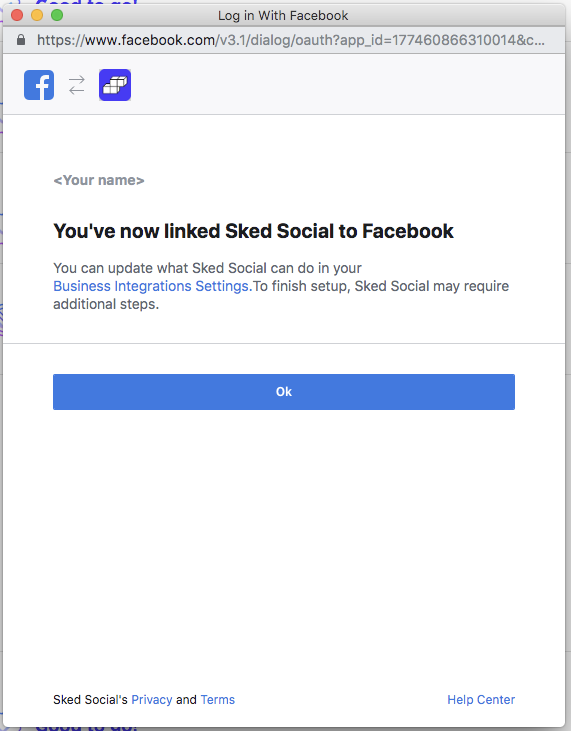
Facebook should direct you to this here. Make sure all pages you would like to connect to Sked are here and say CONNECTED!
.png)
You must be logged into a Facebook user account (that is a "person" on Facebook) that has business administrator access to the Page (e.g. via Business Manager).
When you are logged in as a "person" you will see the name of the person in the top right corner of the Facebook home page: